Pinterest is having a moment. Wendy Lewis demystifies this Silicon Valley social network and how its recent IPO can benefit aesthetic clinics
The popular scrapbooking site known as Pinterest just made its Wall Street debut on April 18th and raised $1.5B for starters1, following in the footsteps of many other Silicon Valley start-ups including Facebook and most recently Lyft. While most people may not think of Pinterest as a social media giant like Facebook, this unique network has emerged as a very useful social platform for aesthetic clinics.
Here’s why. Pinterest users are considered to be quite loyal and penetrate a demographic that most practitioners are eager to tap into. For example, millennials and women between the ages of 25 and 54 use Pinterest a lot.

One statistic that may resonate even more with aesthetic providers is that Pinterest users are twice as likely to be educated with a higher income, which speaks to why this platform targets a demographic who is likely to be interested in getting injected, lasered, peeled, sculpted and lifted4.
So, if you don’t have a solid plan in place for how to integrate Pinterest as part of your digital marketing strategy, you may be missing out on some pretty good opportunities to reach potential new patients.
Read on to learn more about this highly addictive social network.
250 million people use Pinterest each month
Pinterest doubles as a search engine where you can find the things you need or want to buy. In other words, Pinterest users are planning for the future, which means they’re in discovery mode. They are actually looking for content about the services, products and treatment aesthetic clinics offer.
When brands publish their content on the platform, there is a chance that non-Pinterest users will see those images too on Google. It is also interesting to note that approximately 80 percent of pinners use the platform on the go on their devices, which correlates with most other social channels.
Is Pinterest only relevant in America?
Up until recently, I had not really heard about Pinterest outside of the U.S. market. In fact, when I mentioned it at speaking engagements in Europe, I was met with a room full of blank stares. When I asked how many members in the audience were using Pinterest either personally or professionally, zero hands were raised.
But I was wrong. The latest statistics show that 80 percent of new Pinterest users are from outside America, and half of existing users are not American at all. Pinterest’s top five countries are America, followed by Brazil, India, Turkey and Russia5.
Pinterest is a shopper’s paradise
Pinterest has always had a sweet spot for women who control most of the household spending, at least in the U.S. market.
Whether you’re promoting your signature exfoliating facial treatment or a new non-surgical body contouring system, a robust Pinterest strategy can help to boost your sales funnel. Consumers are using Pinterest as a platform to discover new products and they are making purchasing decisions based on content they find and save on the platform. In fact, Pinterest’s audience clicks through to shopping sites more often than Facebook, Snapchat or Twitter users6.
Millennials love Pinterest
Millennials are actively sharing and discovering products on Pinterest, which elevates the platform to close to Instagram status, which has nearly four times as many users as Pinterest7. Pinterest users tend to log in to evaluate all of their options and look for inspiration from like-minded pinners. Whether they purchase online or at the mall, immediately or in the future, Pinterest boards are fast becoming the new way to shop.
These users are active and engaged and motivated by seeking ideas and recommendations from fellow Pinners. It’s not just about posting pretty pictures and celebrity hairstyles anymore. Pinterest has grown up to offer a way to hunt for beauty and anti-ageing tips, trends and treatments. And don’t think for a second that this highly engaged group of consumers is not executing on their plans.
2 Billion with a B searches per month
Pinterest users search for brand names they may already know, and they also search by topics they are interested in. This behaviour pattern indicates that a large percentage of users are open to learning about new brands they may stumble upon while searching for something they are interested in or already know about.
I did a quick search for relevant terms for aesthetic practices, and these familiar terms were among the most popular:
- Botox before and after photos
- Laser treatment for wrinkles
- PRP injections before and after
- Non-surgical nose job
- Filler injections
- Fat removal procedures.
Search is a critical success factor on Pinterest, but it’s not the only way to get your content seen and repinned. You can gain traction on Pinterest through organic content and also through opting into paid ad opportunities which have become very sophisticated.
 Pinterest is all about planning
Pinterest is all about planning
According to Pinterest, 85% of women use the platform to plan what they term ‘life moments.’8 A study commissioned by Pinterest of female users aged 25-54 found that only 53 percent of those women said they use Facebook to plan these moments, and 44 percent use Instagram. They also noted that Pinterest users start planning twice as early as people who frequent other social networks.
‘Life moments,’ according to Pinterest, are simply defined as the motivating forces that drive consumers to do a deep dive into a particular topic, often with the intention of making a decision, which could be to purchase, experience, or make a change. These may include everything from taking a vacation, planning a wedding, decorating a new home or redecorating an old one, choosing a trendy hairstyle, getting ideas for beauty or fitness routines, picking a summer wardrobe, to something as mundane as finding a chicken recipe for Sunday dinner.
Pinterest stands out among other social networks as THE place to get inspiration and motivation.
A beginner’s Pinterest tutorial
If you plan to use Pinterest to market your practice or medspa, you need to create a Pinterest business account, rather than using a personal account. Business accounts offer specific advantages such as analytics and the ability to use Pinterest advertising. If you already have a personal Pinterest account, you can convert it to a business account.
- Go to the ‘Pinterest for business’ page and click ‘Join as a business’
- Enter your email address, password, business name, and website, and choose the category your business falls into, most likely professional or local business
- Be sure to review the terms of service and privacy policy. Then click ‘Create account’
- You will also need to upload a profile image or logo and complete the About section. Make sure to add your website URL too.
Once you have successfully created your Pinterest for business account and created a few initial boards to get started, you will have access to Pinterest’s analytics and ad platforms.
Pin often and schedule in advance
Pinterest recommends that you Pin at least once per day, during peak times, which tend to be evenings and weekends, at least in the US. Pinterest also notes that consistency is key, so if you are planning to post a lot over the course of a week, divide your content up and post several times per day rather than posting everything all at once. If you’re creating Pins to coincide with an upcoming holiday, season, or event, the recommendation is to start posting about 45 days in advance.
Many dedicated Pinterest users schedule between five and 30 pins per day. Whereas that may be unrealistic for a busy aesthetics practice, three to five per day may be a good number to begin with. If you see results, you can then increase your frequency as warranted.
To make the most of Pinterest, use a scheduling tool or dashboard programme which will cut down on the time it takes to get busy on this platform. Scheduling ahead of time has made things infinitely easier for business users. You can identify collections of great content to share with Pinterest followers and place it into a schedule to space it out over a few days or weeks. This helps to create a consistent volume of Pinterest content to share. Spacing out your pins is also very helpful for your audience. Instead of seeing 10 Pins all in a row on skincare picks, these Pins can show up at a selected pace over time to avoid surges of content that may overwhelm readers.
Another important tactic is to add a Pinterest link or share button to every page of your website and blog posts to make it easy for a visitor to pin directly from your pages.
 Apply for Rich Pins for your website or blog
Apply for Rich Pins for your website or blog
Rich Pins are used to add greater detail and information on the pins themselves and to make the pinning experience better for pinners and add advantages for those being pinned. Rich Pins are enhanced pins that use metadata pulled from your site to provide extra information about what Pinners will find when they click on a Pin. They also specify that the link points to an article and include a call-to-action (CTA) button such as Read this, Learn more, Sign up, etc.
Rich pins appear for validated sites, for which you will have to apply to add rich pins from your website after confirming that the right code is in place. You will get an email from Pinterest notifying you that Rich Pins have been enabled. This process enables your pins to include Rich Pin information like headline, author, story description, and link. Rich Pins play a key role in Pinterest engagement but they require some extra steps so it may be best suited for a web developer or social media manager to handle.
Create memorable images
Pinterest is a highly visual platform, so you need to create high-quality imagery. Your photos should be clear, bright, and well-composed. If your staff doesn’t have the time or strong photography skills, you can augment your photos with royalty-free stock images or repin relevant magazine content.
Come up with creative ways to showcase your products and practice that are unique to your brand to stand out. For example, pins showing someone using a product or having a treatment are more likely to generate engagement. Adding some text to your images can help give an immediate idea of what the linked content is all about. Images that are too complex and busy may not look good or clear enough on a mobile phone.
It is also advisable to include a logo or your practice name on images. Avoid the bottom right corner, as that spot often gets covered up by product icons. You can also create multiple pins with different images and text combinations to point to the same landing page or blog post. This strategy allows you to test out different images with different audiences. If you create multiple pins with different images pointing to the same content, try using a unique description for each one.
According to the Pinterest Business Blog, the best aspect ratio for Pinterest images is 2:3 or 1:3.5 with a minimum width of 600 pixels. Pins also tend to look best when they are vertical. They may get cut off in users’ feeds if the ratio is greater than 1:3.5, so make sure the image isn’t too tall. To make this simpler, you can create your image with specific dimensions and aspect ratios in PhotoShop or go for a simplified variation like Canva that has pre-sized templates. In short, anything that helps cut down on these time-consuming tasks will assist you in pinning better content and more of it which directly impacts your results.

 Best descriptions
Best descriptions
For a simple way to add text to your descriptions, select some text before clicking on the Pinterest button in your browser. You may find that short descriptions (less than 100 characters) perform better than longer ones. However, consider that longer descriptions that contain more keywords may have a better chance of getting found in searches. Pins that have more keywords can also have a longer shelf life which translates to better engagement.
While only about 75-100 characters of your description will appear at first glance, you can add up to 500 characters that will appear when Pinners click to see the whole Pin. In general, using more characters and more details creates additional opportunities to show up in search results. It’s a matter of degree and good balance, and the only way to know for sure is to test each method and judge for yourself.
Links and hashtags
Pinterest helps to drive users to places to click for more information. The source of a pin is clickable. If Rich Pins have been validated, the Rich Pin information also provides an easy place to click. In general, it’s a good idea to include a shortened bit.ly link or a full URL link into the descriptions of your Pins. Pinterest bolds these links in the description, so they are easy for users to find and click.
The consensus appears to be that hashtags are not relevant on Pinterest. Unlike other platforms like Instagram, hashtags do not seem to play a significant role in increasing engagement for Pins and may have a negative effect on your posts.
Use multiple images in a Pin
Some of the most popular posts on Pinterest are mosaics. This multiple-image strategy can work well for how-to guides and before and after photos. You can place multiple images into one, creating a single image that can be pinned. Best practice is to use four or fewer separate images in your single image to avoid overloading the reader.
Create Pins with text in them
Many Pins have a text overlay on top of the image in the form of a headline or description referencing the full article or Pin. To create a post with a text overlay, you will need to use Photoshop or Canva to be sure that it is readable, so it doesn’t get cut off if someone repins it. Pins with text can help increase engagement; for example, quotagraphics tend to perform well on Pinterest, as well as checklists and infographics.
Keyword-rich boards
Keywords are thought to be useful when creating a board for each category of posts. People will be able to find your content more easily if the board itself is optimised with the keywords and phrases in the title or description that you are posting about. Categorising your boards will make your Pins more easily found and will potentially result in more people following you. Follow individual boards for specific topics and invite contributors to pin to a board with you.
If you are serious about upping your Pinterest prowess, create boards for all of the top procedures you offer to patients. Keep in mind the before and after treatment images rank high on Pinterest whose audience is very visual. For example, Before and After Botox or Wrinkle Relaxing Injections (depending on whether it is legal to use a drug name in the market in which you practice), Before and After Fillers, Before and After Body Contouring, etc. Add boards for tips your patients may be searching for, such as Ageing Skin Tips, Anti-Acne Tips, or Healthy Hair Tips. You may also consider a series of ‘Bests’ to use for your expert opinions on best products and treatments that you recommend to your patients, such as Best Gentle Cleansers, Best Lasers for Hair Removal, Best Fillers for Under Eyes, etc.
Don’t just show people what a laser or a syringe of filler is; show them what you can do with these tools so they can apply it to themselves. Make sure that your content lives up to the expectations of your Boards’ label and descriptions and gives readers a reason to follow you. Quality content will get Pinners excited about following and interacting with your brand on Pinterest and in real life. Note that Pinterest also penalises Pins with broken links, so make sure all of your Pinned links are correct and functional.
Although Pinterest is known as a visual platform, it requires well-chosen words and descriptions to generate good engagement. Utilise the description field to tell viewers more about what they will find if they click through to the linked content on your site. Include the most important keywords to help your Pins appear in search but avoid the social media user’s pet peeve of keyword stuffing at all costs. Include your name or practice brand in the first line of the Pin’s description to drive brand awareness.

If your practice or medspa’s ideal target audiences are on Pinterest, it is well worth exploring this platform to get your brand in front of them. It may not be as popular as Instagram, but it is having a growth spurt and is worth the gamble to explore. People use Pinterest for different reasons than they use networks like Facebook and Instagram. It is a network where people come to seek out ideas about new products to try and buy. They get excited to see posts from brands in their feeds.
Using Pinterest for your marketing strategy may pay off over time. It is not a platform where you can expect to get instant gratification, at least not yet. You should strive to create a combination of helpful content, SEO and consistent posting to appeal to a range of people who matter to your practice, and be patient. A Pinner might not immediately come in for a filler treatment, but he or she may be saving inspirational Pins on a board for months before making a decision to come to your clinic.
Finally, the platform is still in the early stages of figuring out how to monetise its user base. In light of their IPO, and as the user base keeps growing, Pinterest will continue to roll out new ad options and other helpful tools to meet business users’ needs.
References:
- USA Today. Pin a star on this IPO: Pinterest shares rise more than 28% after initial public offering. Mike Snider. Apr 18, 2019. Available at: www.usatoday.com/story/tech/2019/04/18/pinterest-ipo-stock-priced-above-range-lyft-uber/3505778002/ [Last accessed 8 may 2019]
- Omnicore. Pinterest by the Numbers: Stats, Demographics & Fun Facts. Jan 6, 2019. Available at: www.omnicoreagency.com/pinterest-statistics/ [Last accessed 8 may 2019]
- Available at: www.pewinternet.org/2018/03/01/social-media-use-2018-methodology/ [Last accessed 8 may 2019]
- Pew research centre. Soical media Use in 2018. March 1, 2018 Available at: www.pewinternet.org/2018/03/01/social-media-use-2018-methodology/ [Last accessed 8 may 2019]
- Statista. Regional distribution of desktop traffic to Pinterest.com as of January 2019, by country. Available at: www.statista.com/statistics/261409/distribution-of-pinterest-traffic-by-country/ [Last accessed 8 may 2019]
- Hootsuite. 3 Pinterest Statistics That Matter to Marketers in 2019. February 27, 2019. Available at: blog.hootsuite.com/pinterest-statistics-for-business/ [Last accessed 8 may 2019]
- Hootsuite. 22+ Instagram Stats That Marketers Can’t Ignore This Year. March 5, 2019. Available at: blog.hootsuite.com/instagram-statistics/ [Last accessed 8 may 2019]
- Business Pinterest. How to connect with the Deciders. March 13, 2018. Available at: business.pinterest.com/en/blog/how-to-connect-with-the-deciders [Last accessed 8 may 2019]



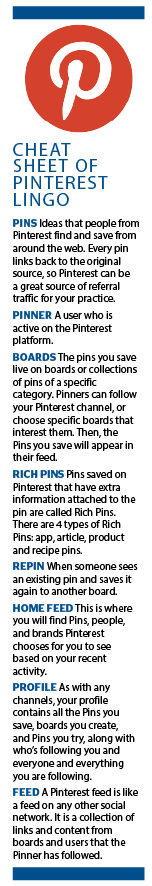 Pinterest is all about planning
Pinterest is all about planning Apply for Rich Pins for your website or blog
Apply for Rich Pins for your website or blog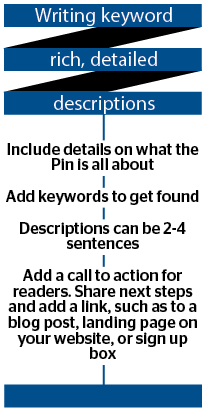
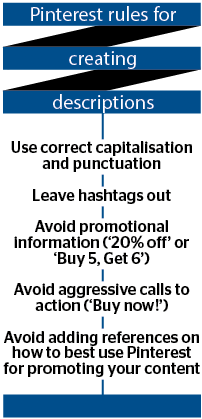 Best descriptions
Best descriptions


